Are you ready to take your LinkedIn game to the next level?
Get ready to explore two powerful platforms – Scripe and AuthoredUp – each promising to revolutionize your content creation experience.
We'll explore what they offer, how much they cost, and which one suits your LinkedIn goals best.
Get set to unleash your creativity and supercharge your LinkedIn presence!
Key Features for LinkedIn Content Creation
Post Editor
AuthoredUp offers a Chrome extension for managing LinkedIn posts that allows you to format, preview, publish, or schedule posts natively anywhere on LinkedIn.
Its Post Editor interface is straightforward, allowing you to format posts with bold, italic, and emojis. You can also choose from a library of pre-made hooks, snippets, and CTA templates to boost audience engagement.
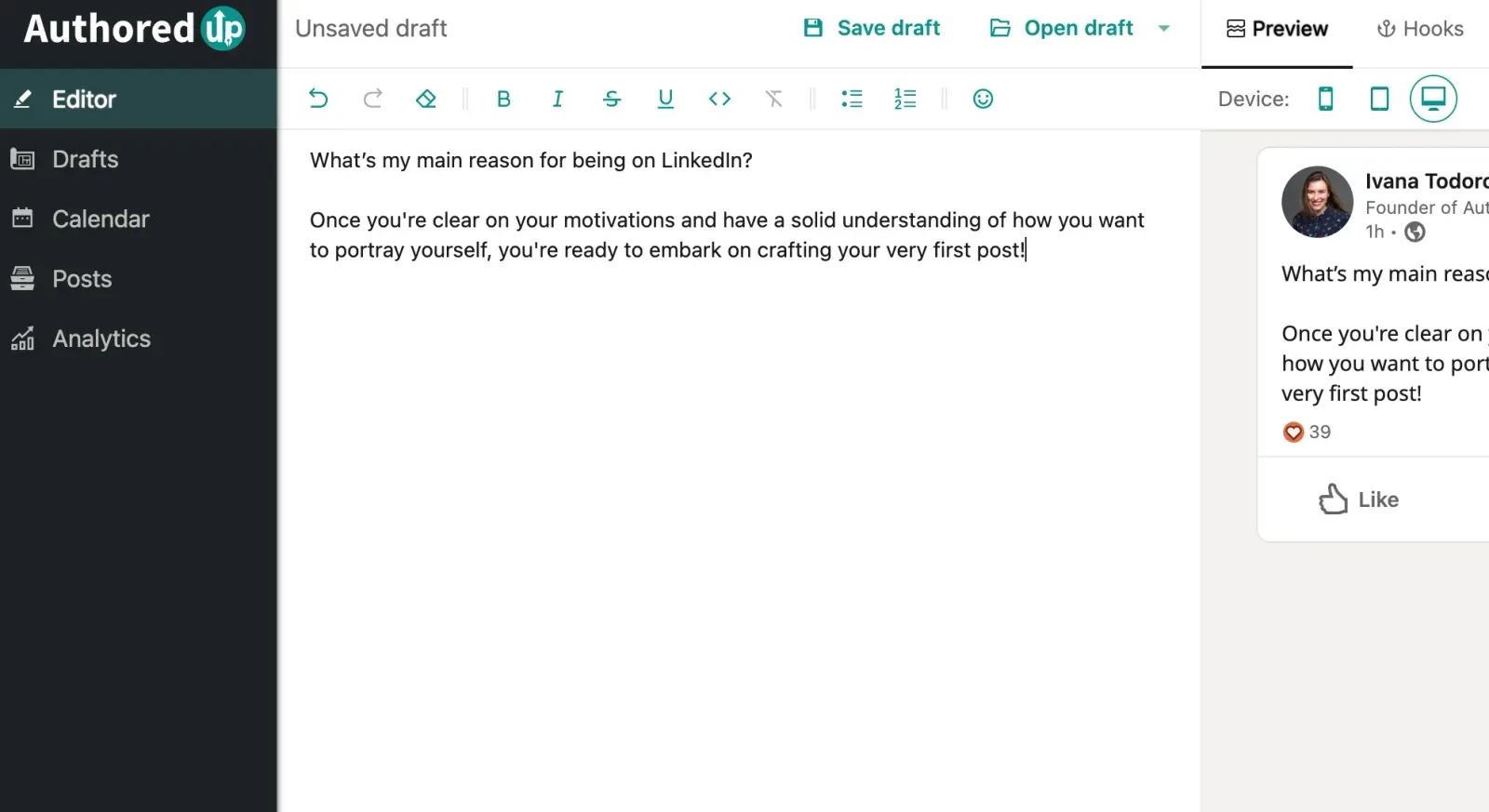
Currently, AuthoredUp doesn't have an AI content generator, so you'll need to create all your content ideas and set up your strategy on your own.
Scripe, on the other hand, offers a unique approach by transforming your voice and ideas into posts using AI. It shortens the editing time by generating different post options from the same voice memo, all already optimized for engagement.
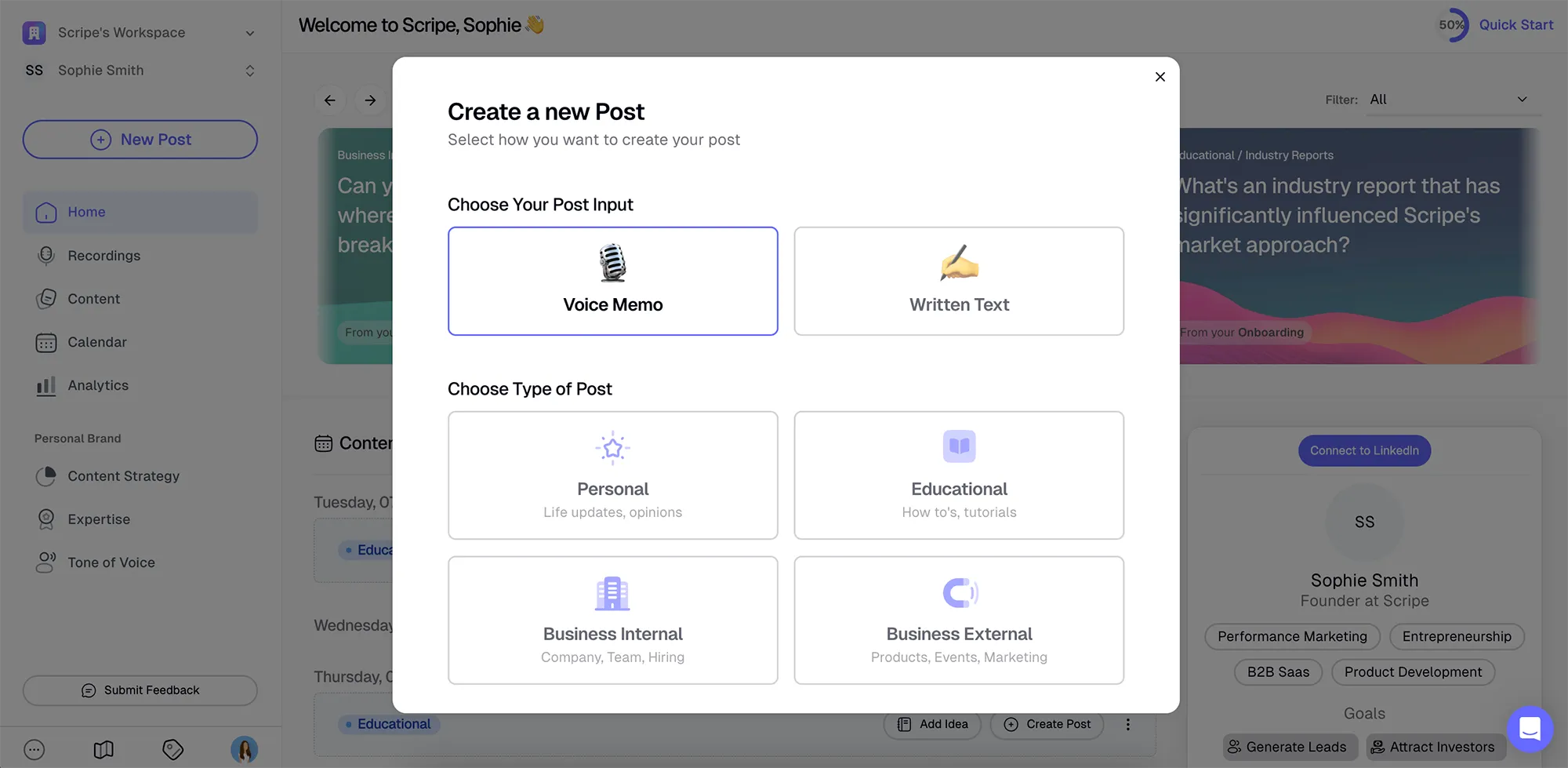
Like AuthoredUp, Scripe's post editor allows formatting and previewing how your content will look on LinkedIn.
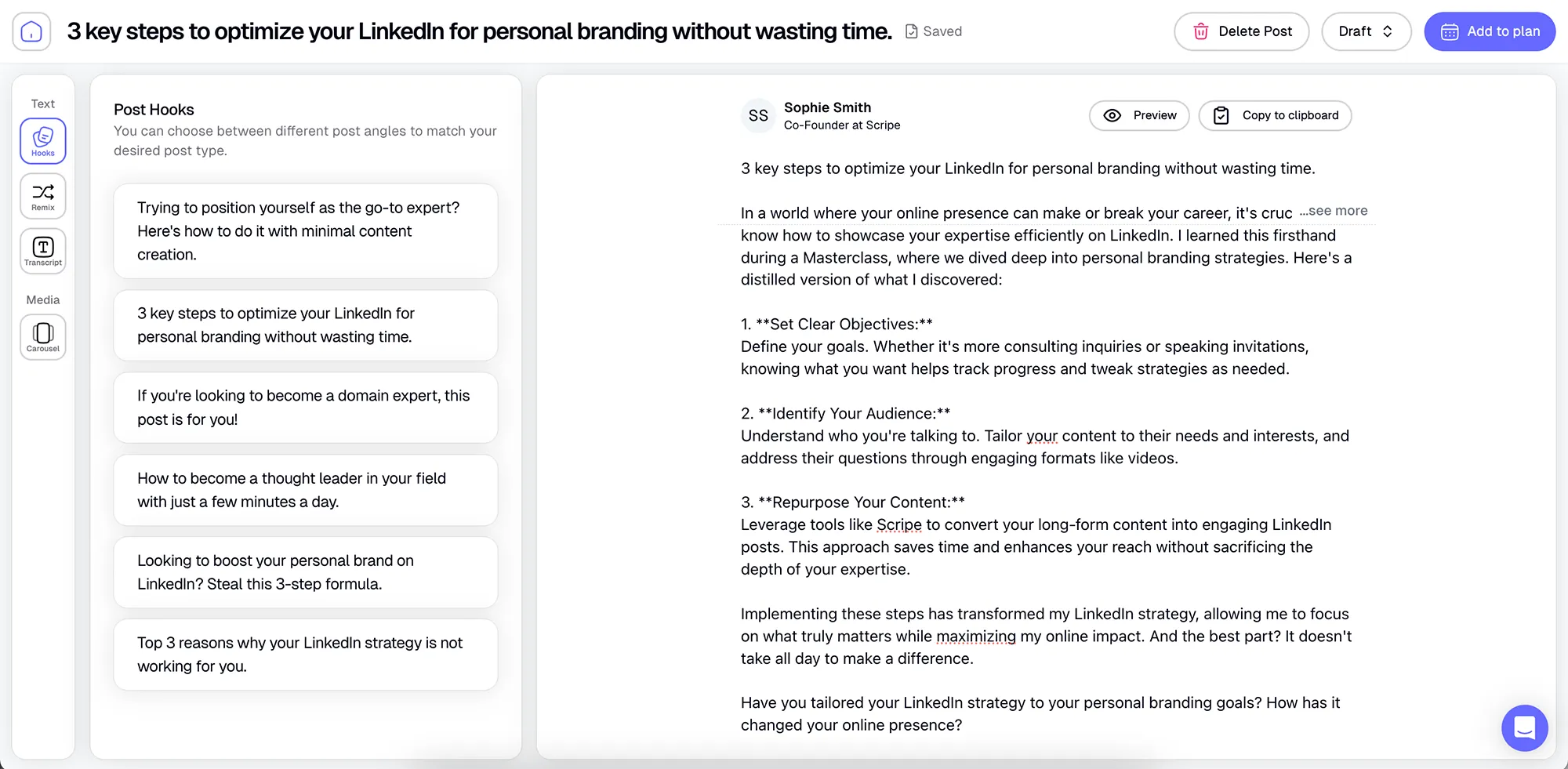
Content Recycling
Recycling your best-performing or everlasting content is crucial for maintaining a consistent and relevant online presence.
AuthoredUp allows you to reuse posts that brought you the highest engagement rate or impressions by just clicking a button. You can then either re-write it or re-post it as is.
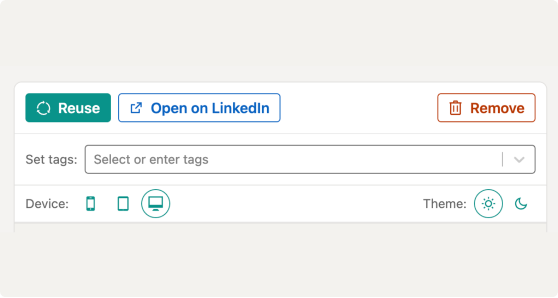
With Scripe’s Remix tool, repurposing evergreen content is a breeze. You can provide more input to improve the content or regenerate it with AI at the click of a button.
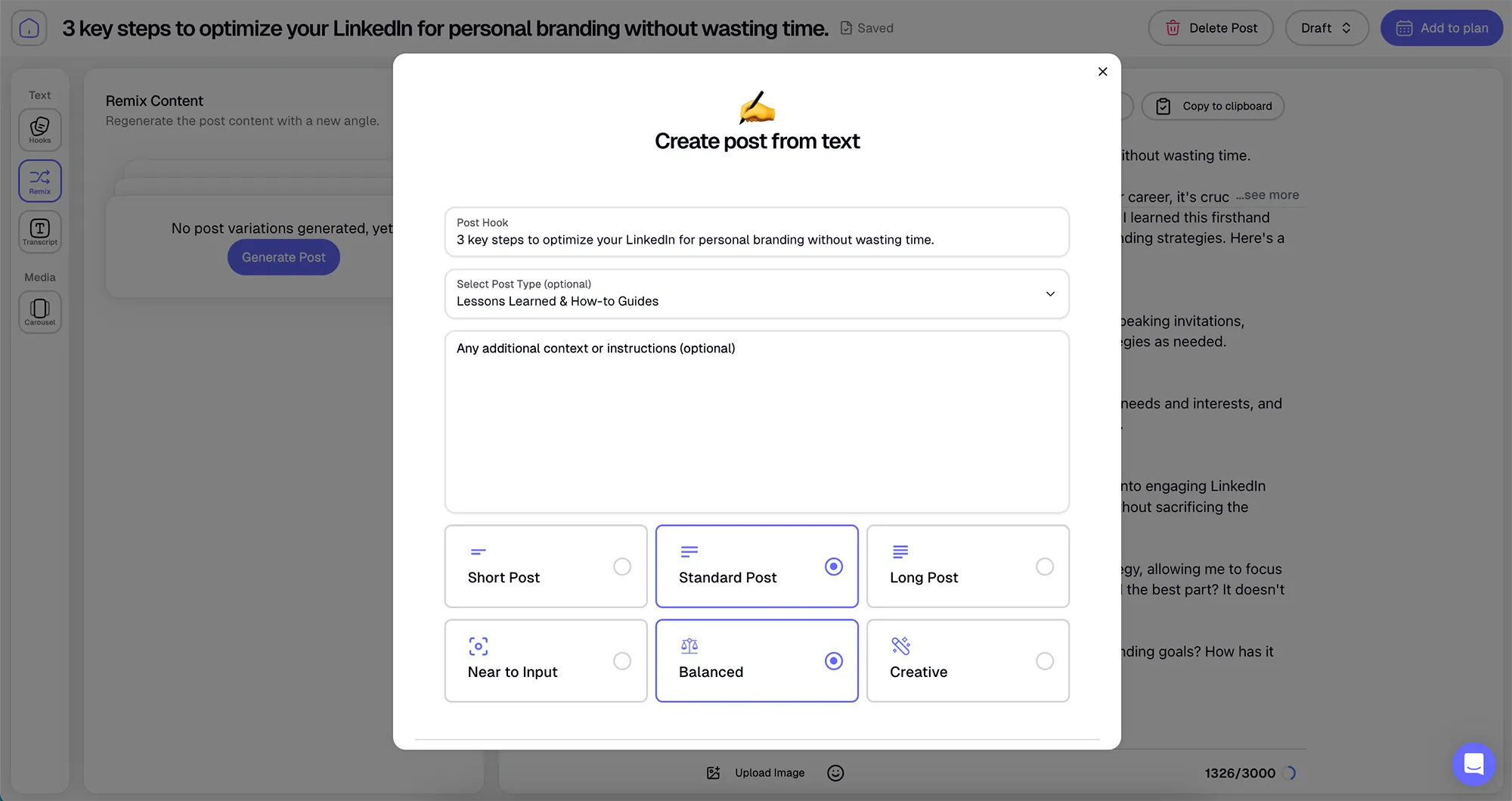
Content Management
Content calendars and auto-scheduling are key for streamlining your LinkedIn content creation process and keeping your audience engaged.
Both tools support scheduling. AuthoredUp lets you plan, analyze, and schedule your LinkedIn content seamlessly with a centralized calendar view.
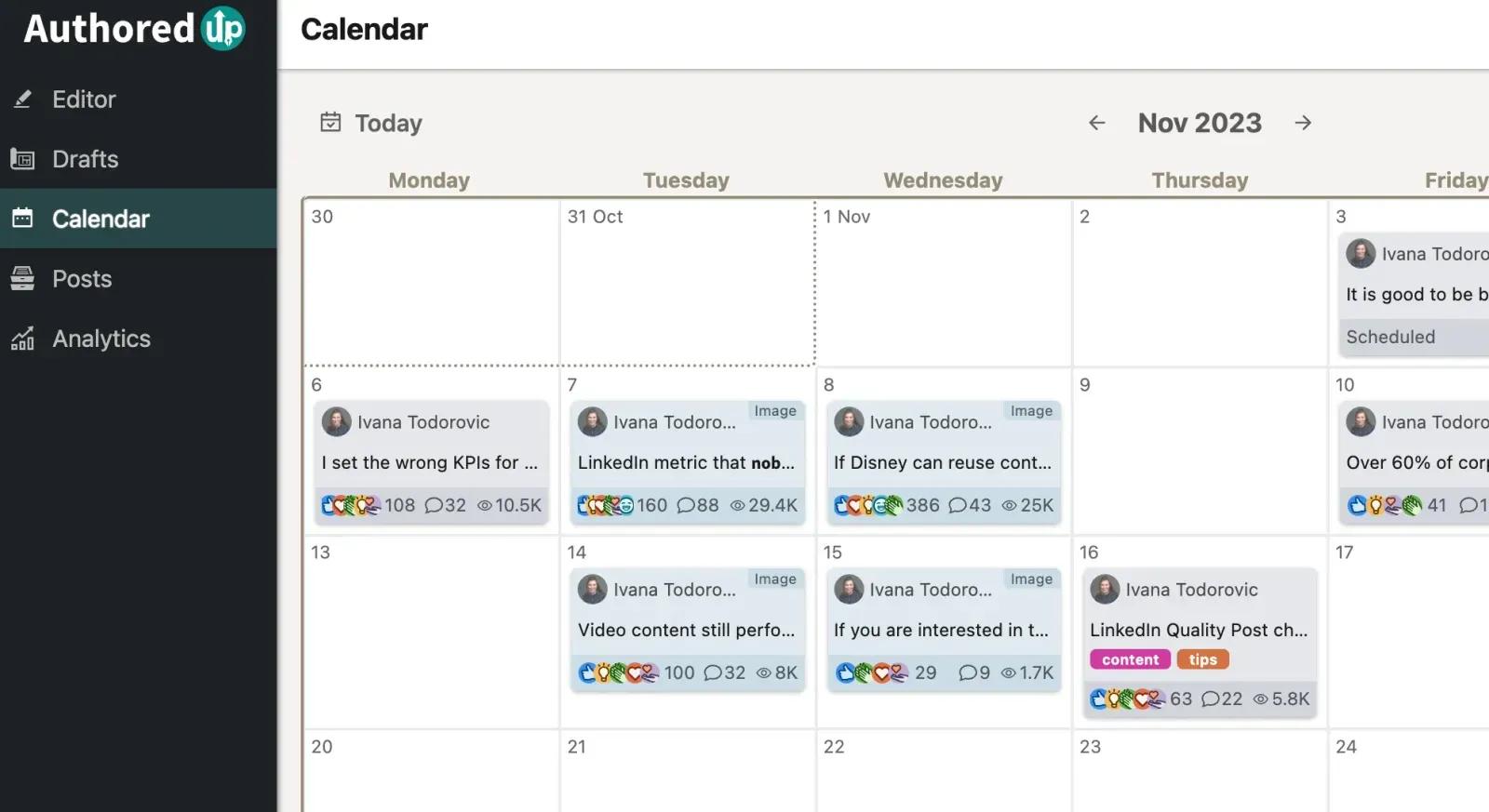
Scripe makes content planning easy by setting up your posting calendar based on your content strategy, which is also set up by Scripe during a quick 5-minute onboarding process when you create your account.
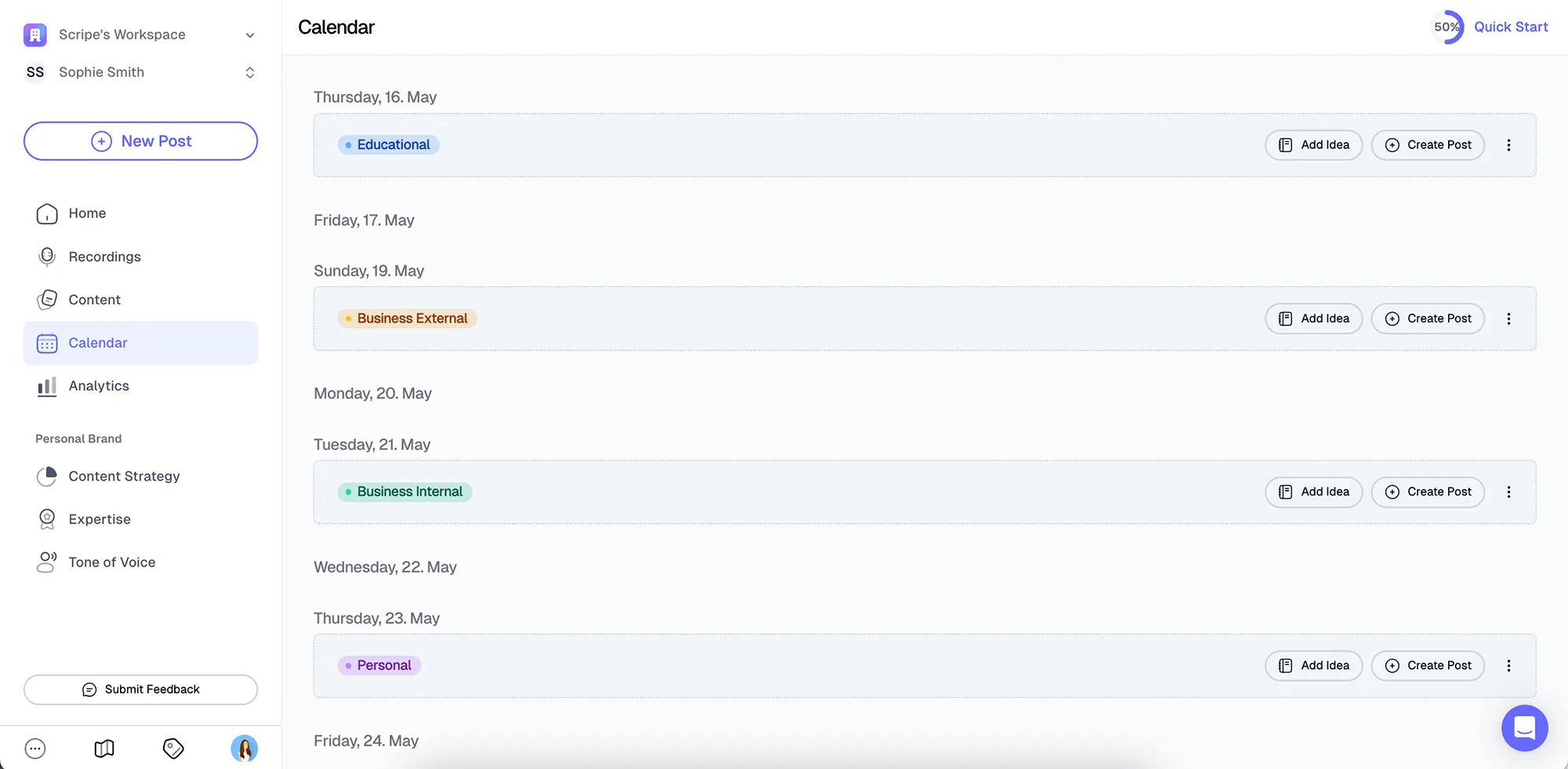
This ensures that all your key topics receive equal attention, maintaining a balanced and focused content schedule for a consistent and meaningful presence on LinkedIn.
LinkedIn Analytics
Analyzing your LinkedIn analytics helps you see how well your posts are doing and if your LinkedIn strategy is working. With these insights, you can make your content strategy even better, post at the right times, and get more people interested in what you share on LinkedIn.
AuthoredUp analytics section lets you collect all your LinkedIn posts without any cookie tracking or automated procedures. You can see your best-performing content, compare posts, and find out what's working well.
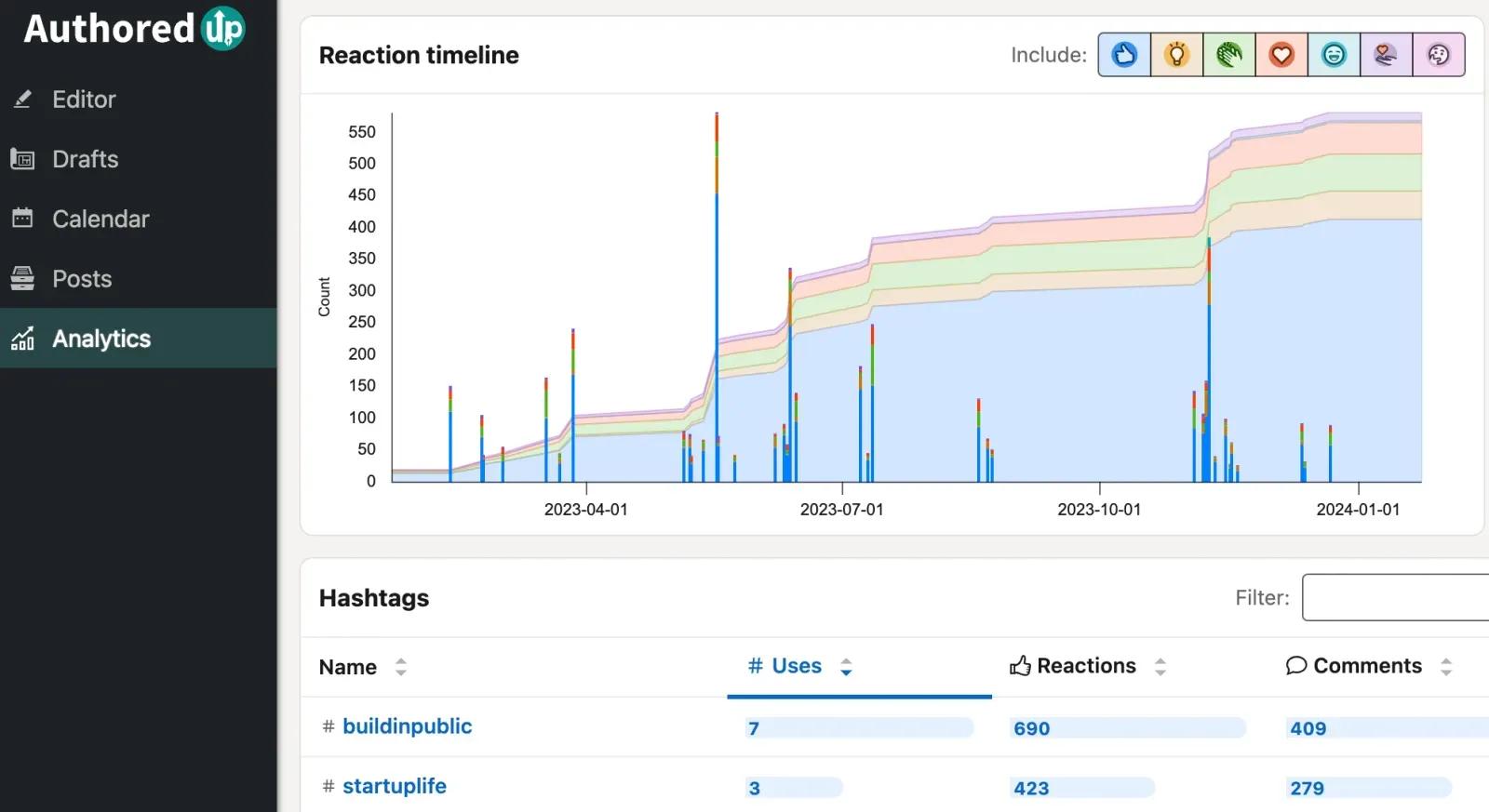
You can also monitor your impressions and engagement insights, see how your posts are doing over time and what's getting the most attention.
With Scripe, you not only get all the important stats but also practical tips to make your posts more appealing based on your audience preferences. This helps you create even better content that really connects with your audience.
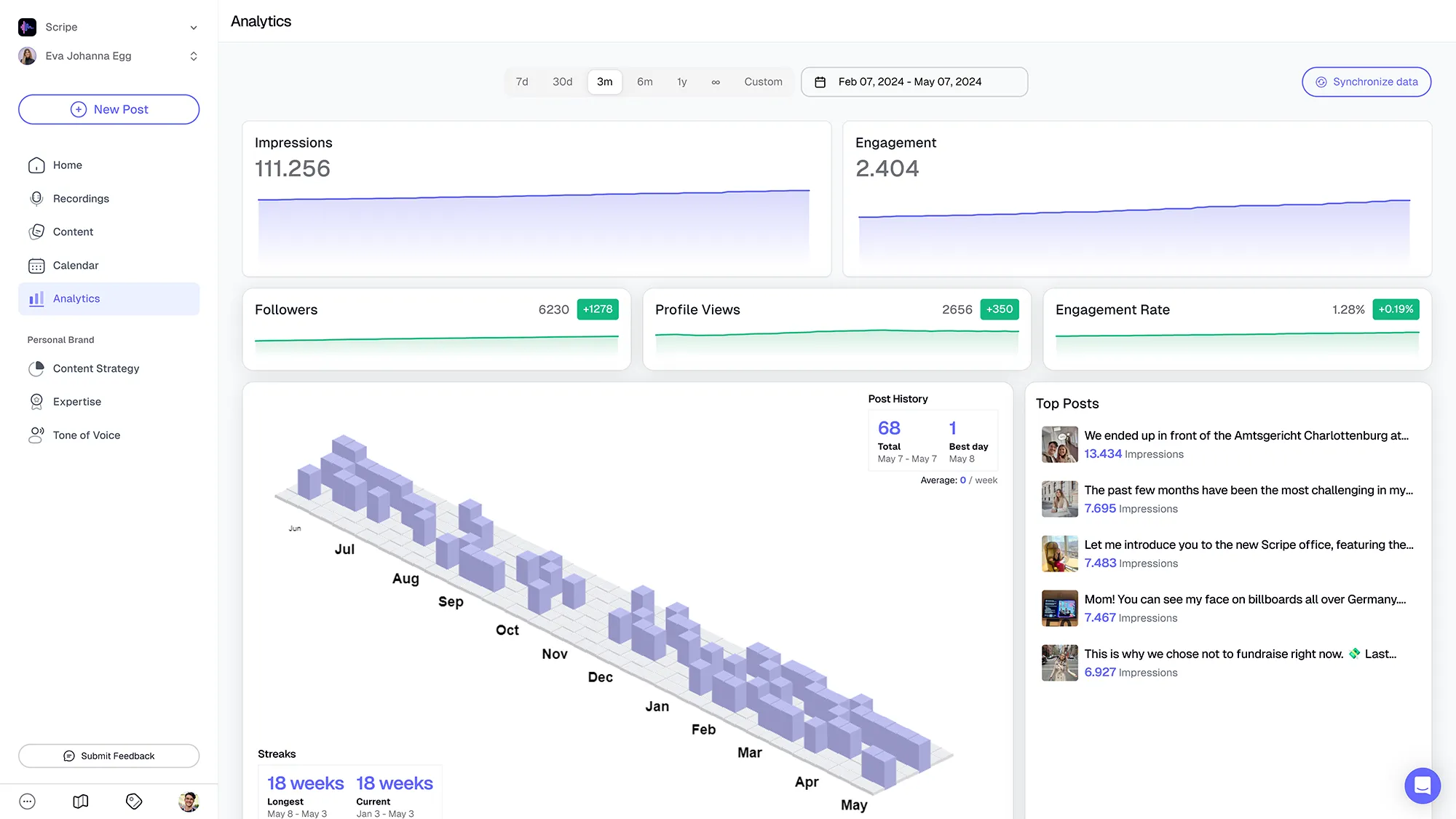
Additionally, Scripe also helps you figure out your optimal time to post on LinkedIn.
Other Features
Content Inspiration
Feeling stuck finding ideas for your posts?
AuthoreUp provides a range of more than 150 hooks & snippets designed to ignite your creativity and boost audience engagement. Additionally, it offers over 100 CTA template options to help you guide your audience effectively.
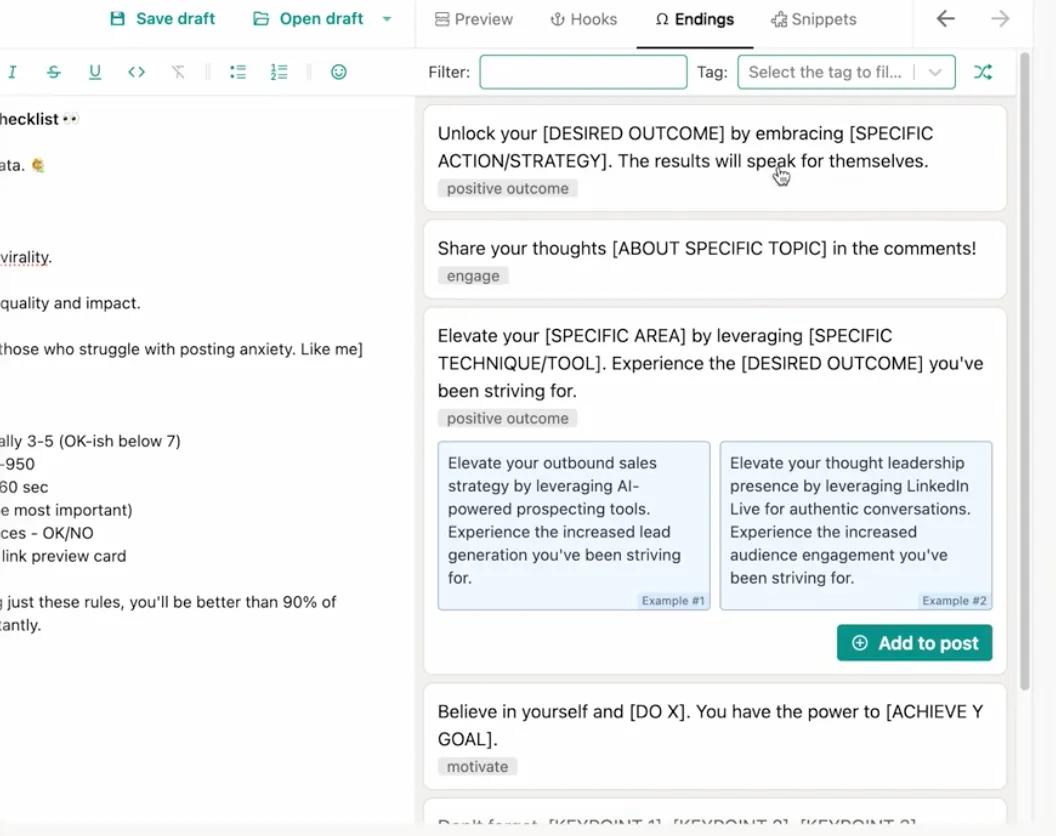
However, you still need to craft your posts manually.
Scripe simplifies this process by always having personalized questions tailored to your key topics and goals. Whether you prefer to answer them with a voice memo or jotting down some notes, Scripe then generates the post automatically for you.
This focused approach ensures consistent content creation in your chosen areas without the need to brainstorm ideas constantly, helping you establish authority in your field effortlessly.
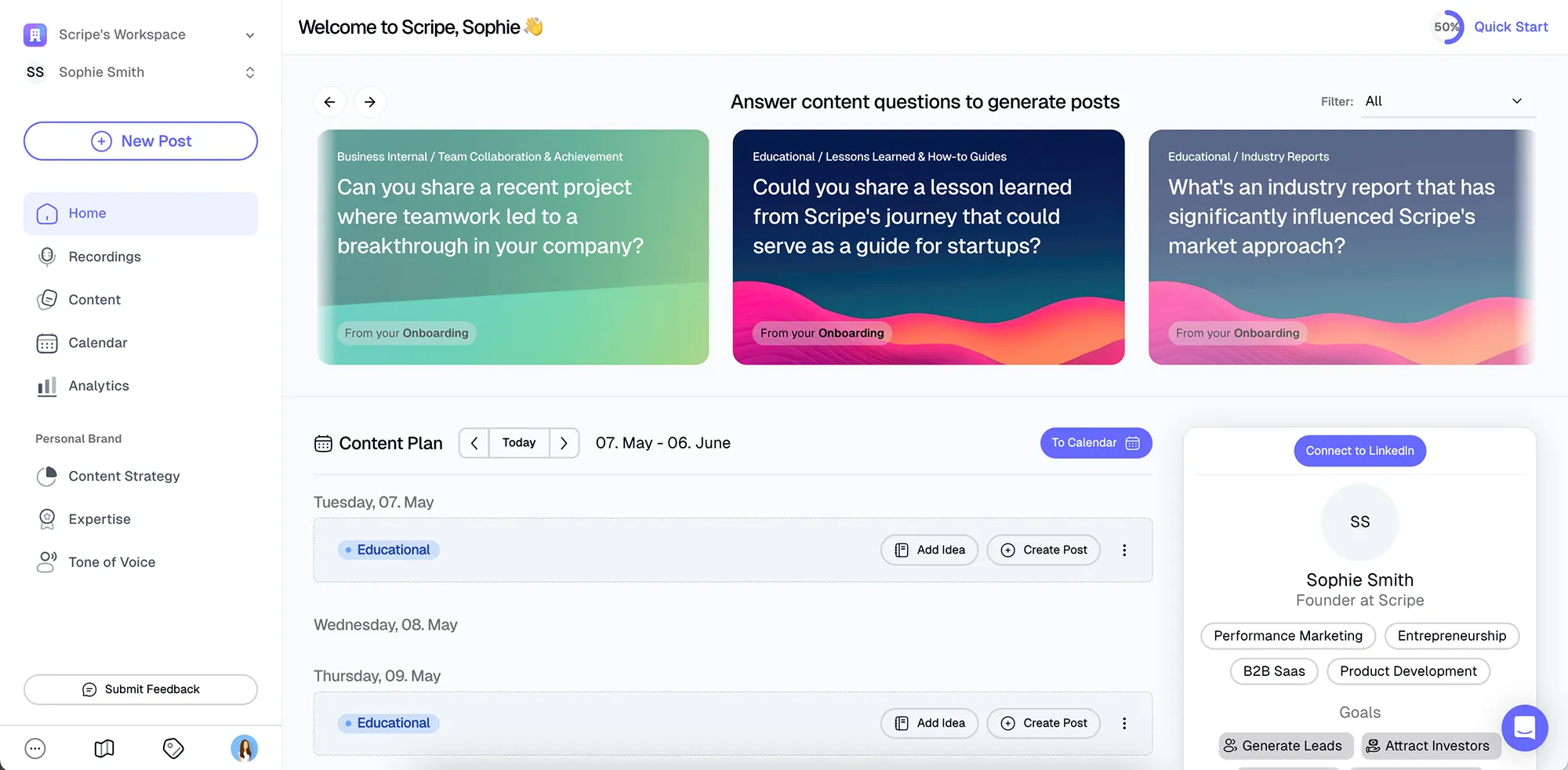
Carousel Creation
Carousel posts are a vibrant method to present information and captivate your audience. They boost visibility, as LinkedIn often prioritizes interactive content.
Currently, AuthoredUp doesn’t support carousel creation. Meanwhile, Scripe enables you to create carousels directly from your latest posts with the click of a button!
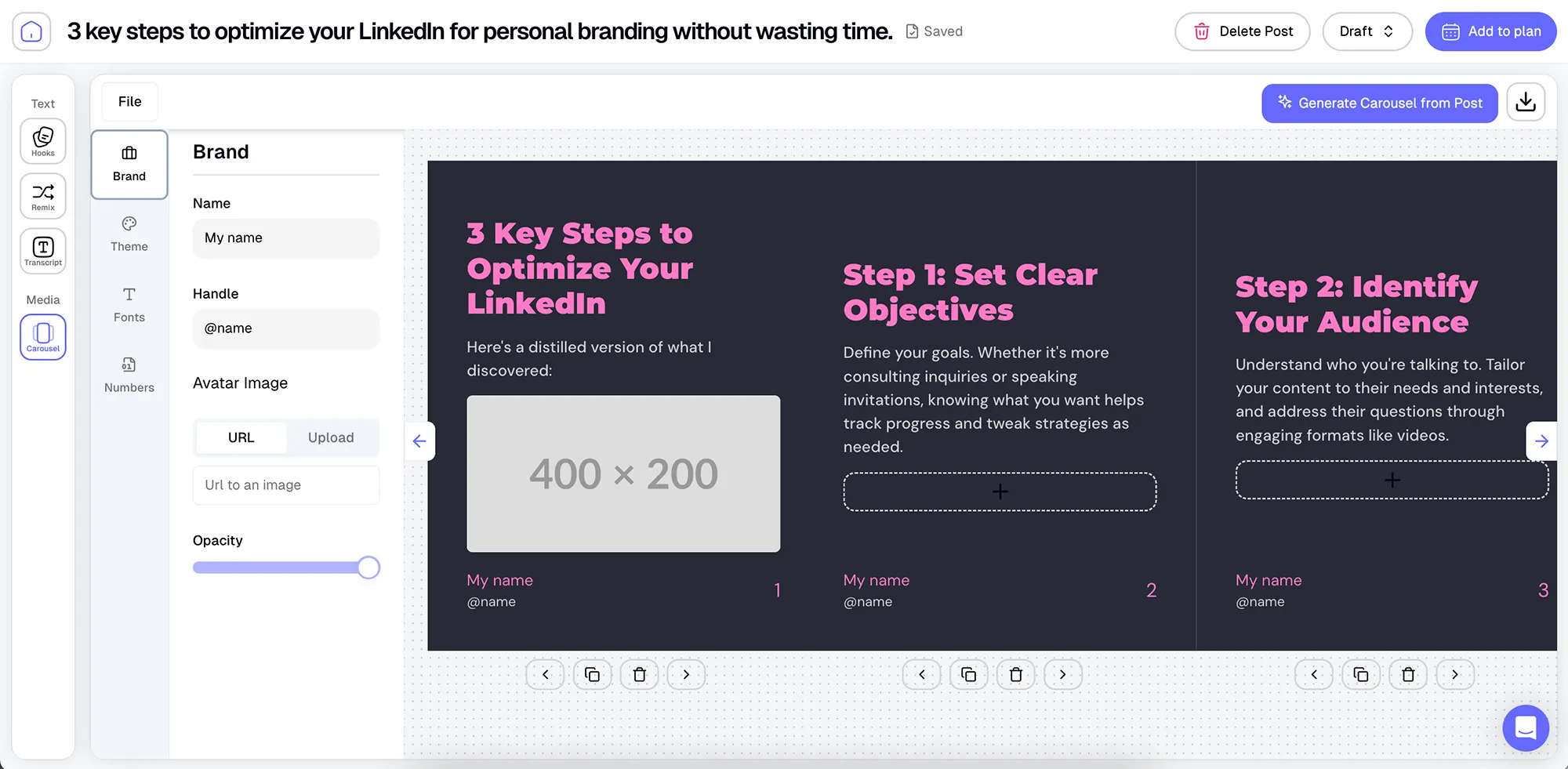
Customize themes, fonts, and images effortlessly, ensuring each carousel aligns perfectly with your message and style, granting you full control over your LinkedIn content's appearance and impact.
Scripe vs AuthoredUp: Which is the Best?
AuthoredUp offers a user-friendly platform for managing LinkedIn posts, featuring a Post Editor interface that makes writing, formatting, and scheduling a breeze. Their library of hooks, snippets, and CTA templates helps you spice up your content and get your audience involved.
It’s a great option for those seeking a simple yet effective solution for LinkedIn content management. Yet, you need some copywriting skills to make the most out of the tool.
On the other hand, Scripe revolutionizes LinkedIn content creation with its AI-powered approach, transforming voice inputs into optimized posts and streamlining the editing process.
Scripe's personalized content strategy keeps your branding consistent across the board, and with features like carousel creation tools, you'll be churning out top-notch content effortlessly.
With a focus on user success, Scripe emerges as the better solution for maximizing LinkedIn presence and engagement.
If you are not a Scripe user yet, sign up for the waitlist now and start to generate personalized posts within minutes.
We can’t wait to see you scriping!

