Picture this: You've spent hours crafting an insightful blog post, recording a captivating podcast, or filming an engaging YouTube video. You hit publish, your audience loves it, but then... it fades into the content abyss.
What if I told you there's a way to keep that content alive and kicking, drawing in new eyeballs and engagement? Enter the magic of content repurposing! Think about it — every piece of content is like a little (or quite big!) investment. If you're not repurposing it, you're missing out on potential returns.
Repurposing content for LinkedIn is more than just recycling; it's about reshaping and optimizing your content to keep your audience hooked. In this article, we'll explore how to repurpose different types of content for LinkedIn and introduce you to Scripe, the ultimate tool to make this whole process 10x faster.
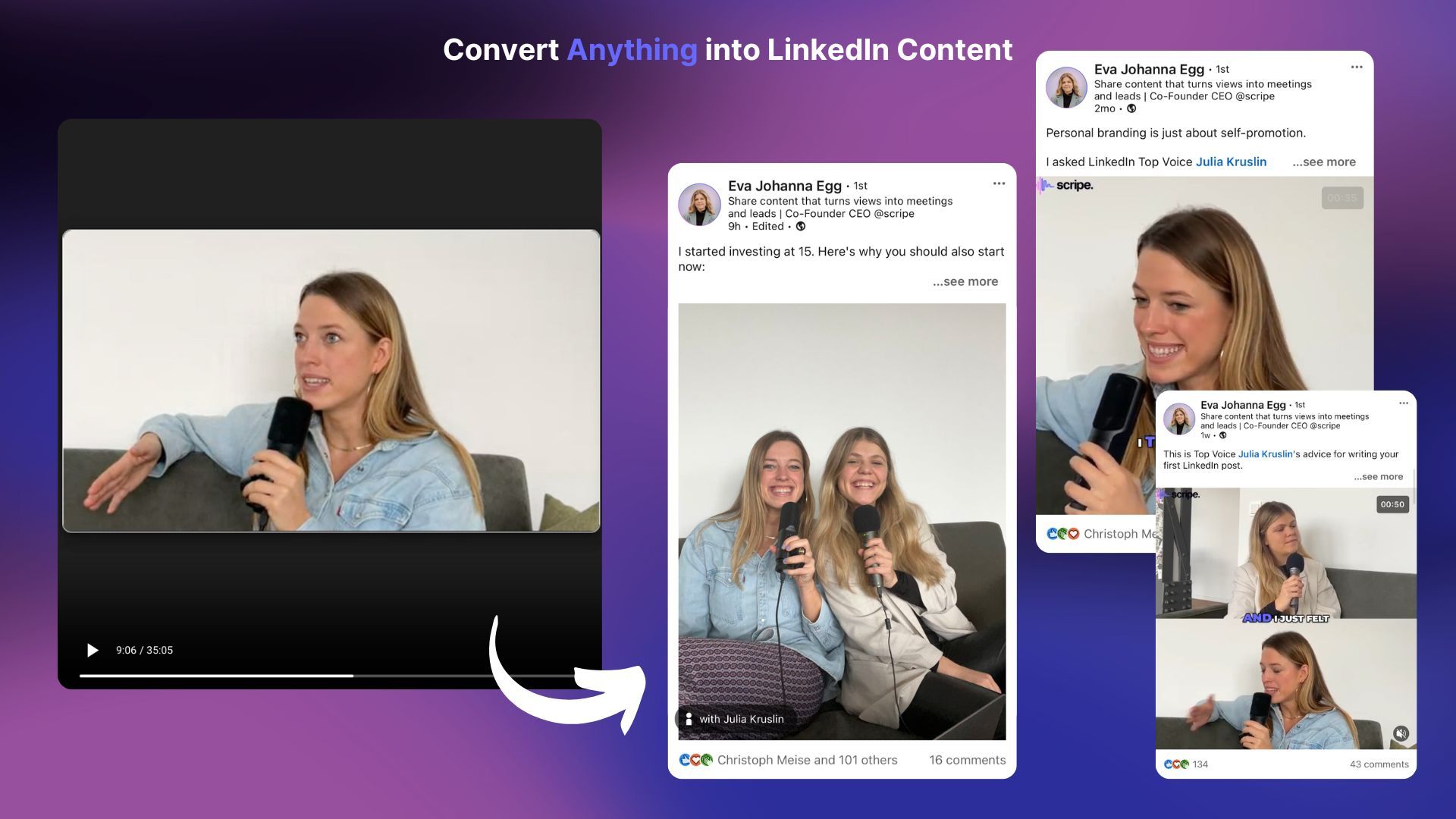
Why Repurpose Content for LinkedIn?
Repurposing content for LinkedIn isn't just smart, it's a game-changer.
First off, think about your ROI. You've poured your heart and soul into creating top-notch content. Repurposing is like giving that content a second life on LinkedIn, squeezing every bit of value from your hard work. It's like finding money you didn't know you had!
Next up, let's talk about reach. Different people like different formats. Some love reading, others are all about videos or graphics. By repurposing your content, you can serve up your ideas in multiple ways, making sure you catch everyone's attention and expanding your audience in the process.
Now, let's not forget SEO. Every time you repurpose content, you create fresh opportunities for search engines to find you. This means more traffic to your LinkedIn profile and other platforms, boosting your visibility and reach even further.
And here's the kicker: consistency. Keeping up a steady flow of content is crucial to staying relevant and top-of-mind for your LinkedIn connections. Repurposing helps you maintain this flow without constantly scrambling for new ideas. It's like having a content goldmine at your fingertips.
How to Repurpose Different Types of Content for LinkedIn
1. Transform Podcasts into LinkedIn Posts
Your podcasts are packed with great insights! Extract those standout quotes and key highlights from your episodes and turn these golden nuggets into eye-catching text posts or vibrant graphics that grab your audience’s attention.
Create short summaries or recaps of your podcast episodes. Post these as text posts on LinkedIn to provide your audience with quick, digestible content.
Finding these moments can be time-consuming, but Scripe makes it easy. In less than a minute, Scripe generates 10 posts from a one-hour recording, all ranked by how well they align with your strategy and goals. You can take it a step further by turning them into carousels. Scripe allows you to automatically create engaging carousels from the posts, making your content even more interactive and appealing.
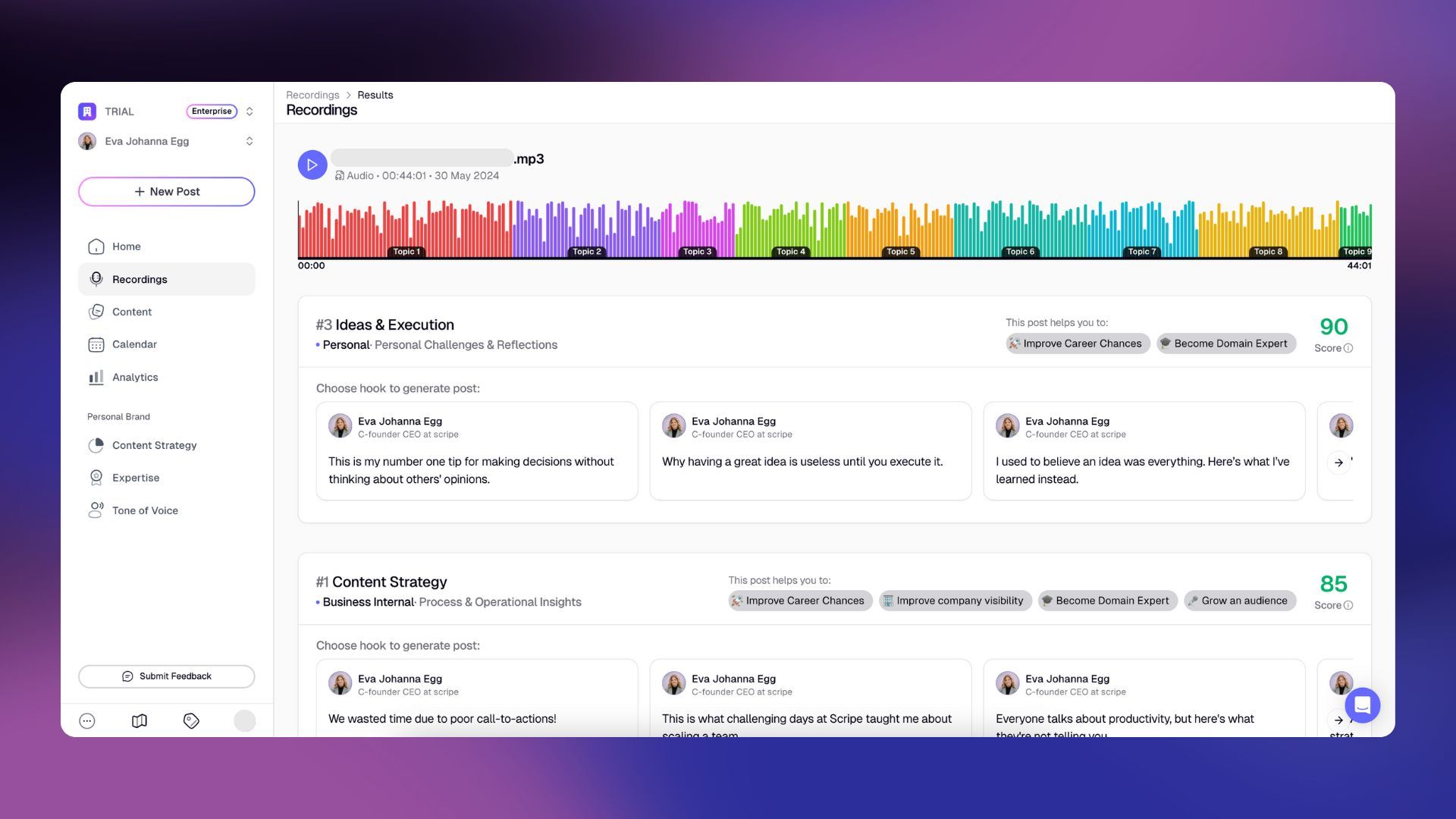
Repurposing your podcasts this way keeps your LinkedIn feed fresh and engaging while maximizing the value of the content you’ve already created.
2. Convert YouTube Videos into LinkedIn Content
Short videos with text are a match made in LinkedIn heaven. Grab those short, impactful clips from your YouTube videos and share them on LinkedIn. These snippets can quickly capture your audience's attention, especially with captions for those who scroll silently.
Turn your video dialogue into text with transcription tools like Scripe. Just like it does for podcasts, Scripe swiftly converts your video content into text, identifies the best content, and creates ready-to-publish LinkedIn posts from it.
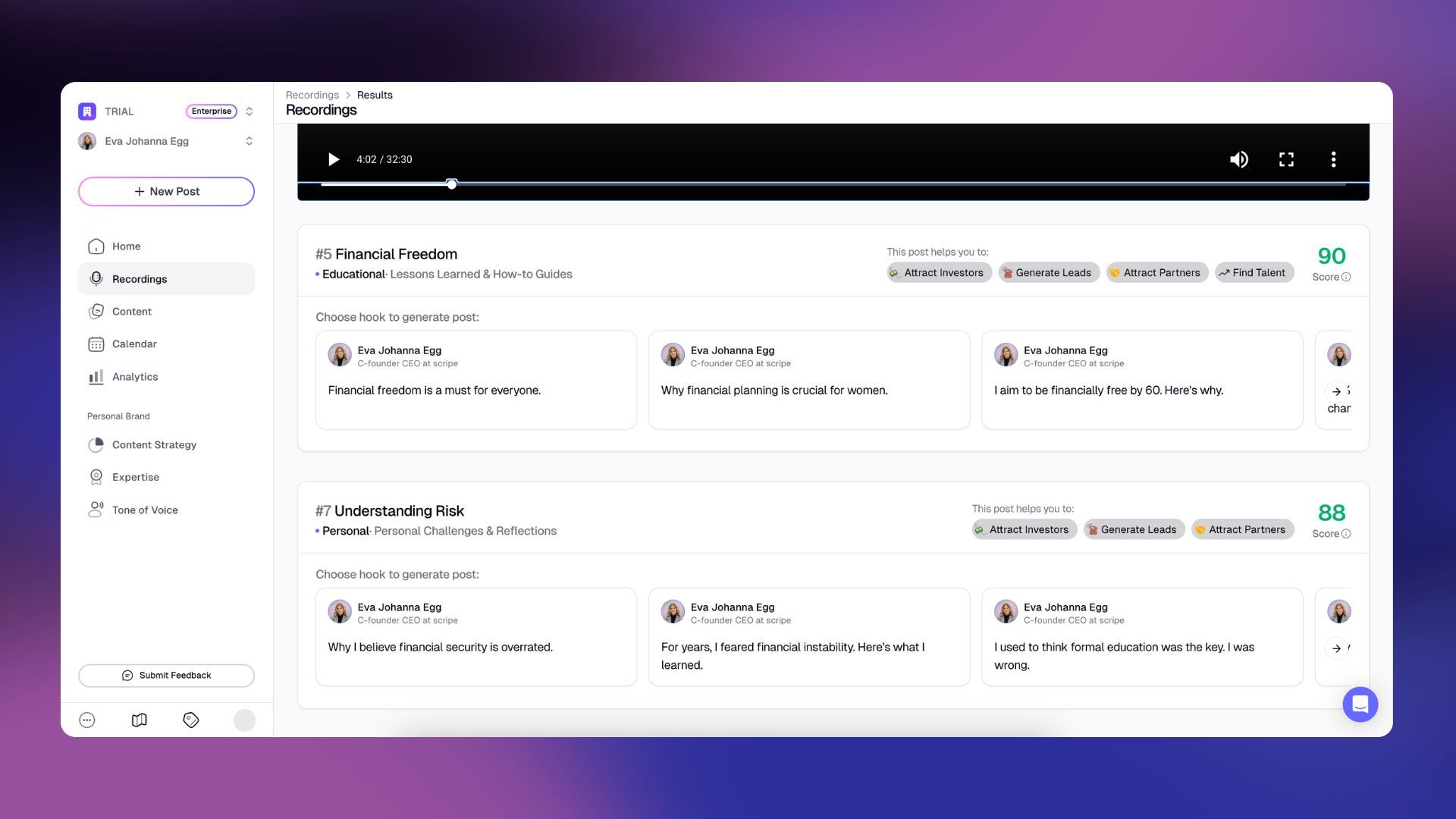
This is an especially good time to invest in this type of content as LinkedIn is currently testing a new video feed similar to TikTok and Instagram Reels. This feature will provide a dedicated space for short-form videos, making it easier than ever to reach a wider audience.
3. Adapt Blog Posts for LinkedIn
Blog posts are already in written form, making it a breeze to repurpose for LinkedIn.
For longer blog posts, break them down into a series of shorter posts. This approach makes the content more digestible and keeps your audience engaged over time. Posting in smaller chunks can spark continuous interest and anticipation.
Highlight key quotes and takeaways from your blog posts in individual LinkedIn posts. These bite-sized nuggets provide quick value to your audience and encourage them to dive deeper into the full article.
Using Scripe's notes-to-post feature, you can transform any written content into a ready-to-publish LinkedIn post. It simplifies the process, letting you quickly generate polished, engaging posts from your existing material. The more you use it, the better it understands your style and context, making each post sound just like you.
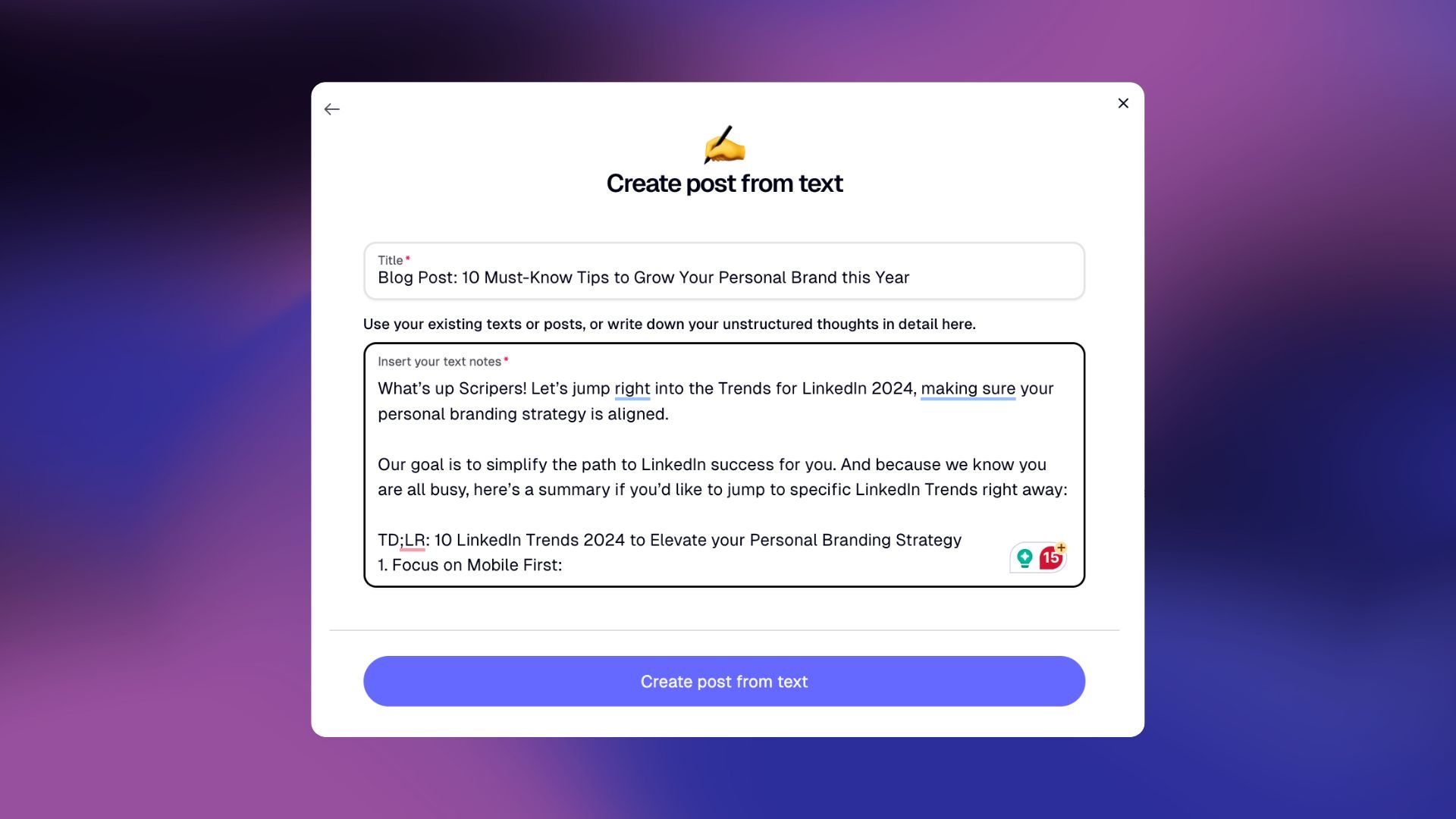
4. Reuse your Best-Performing LinkedIn Posts
People often avoid reposting content because they worry it will come across as repetitive or unoriginal. In reality, most people won’t even notice! Don't be afraid to reuse posts that have performed well on your account every now and then.
Posts that remain relevant over time are called evergreen content and they’re essential to maintain and reuse to reach new people every time.
Scripe can help by taking these evergreen posts and adding a fresh twist, ensuring they look new and engaging again and again. Besides the notes-to-post feature, the powerful Remix tool allows you to add new input to previously created posts, keeping them fresh and engaging.
Bonus Tip: Turn Comments into Posts
Content doesn’t stop at the post itself; the comments and discussions that follow are treasures of content waiting to be tapped into. Repurpose these into informative LinkedIn posts by addressing these questions and diving deeper into hot topics. It shows you’re listening and provides extra value to your followers.
Spot lively discussions in your comment threads and highlight them in new posts. Summarize key points, give shoutouts where appropriate, and invite more people to join the conversation. This not only boosts engagement but also fosters a sense of community.
Scripe can make this process even smoother. Use Scripe’s voice-to-post feature to quickly record your thoughts about the topic and watch it transform into polished LinkedIn posts.
Ready to master content repurposing for LinkedIn? Try Scripe free for 10 days and transform your LinkedIn strategy into a powerful growth engine.

