With Scripe AI Photos the days of worrying about the perfect LinkedIn photos are finally over. 🥳 In this short guide, you'll learn how to make most of Scripe AI photos and how to optimize your prompts for the best results.
Get started: Scripe AI Photos and the right prompts
Once you've trained the Scripe AI Photos with your best high-quality images, you can start generating AI images that align with the message of your post. You can do that by adjusting the Image Prompt.
The image prompt” is the description that Scripe AI uses to create an image. The more precise the prompt is formulated, the better the result matches your requirements. With well-thought-through prompts, you can generate images that represent your brand authentically and professionally - perfect for LinkedIn and personal branding.
The structure of an effective prompt to generate AI photos with Scripe
A realistic prompt describes your desired image as precisely as if you were explaining it to a photographer. The following elements are important:
1. Main subject and action: Who or what is in focus? What action is taking place?
2. Surroundings: Where is the scene set? Describe the details of the surroundings.
3. Camera Technique: Specify the camera type, lens and file formats to simulate realistic images.
4. Mood and details: Describe the lighting, atmosphere, and small imperfections that bring the image to life.
Examples of realistic and detailed prompts to use for your Scripe AI Photos
Copy and paste those prompts in your Scripe AI photos feature and adjust to your preferred result.
1. Professional portrait with natural authenticity
Prompt:
“Portrait of [your name] taken with a DSLR camera and an 85mm f/1.4 lens, soft-focus background bokeh. Sitting at a desk, slight turn towards the photographer, relaxed smile. Natural daylight from the left creates soft shadows. Small details such as tousled hair and a slight crease in the jacket are visible. The file has the format IMG_2025.CR2.”
Why does it work?
- Technical precision: Camera and lens specifications for realistic results.
- Natural details: Disheveled hair and shadows make the image authentic.
- Environment: The desk and the light create a believable setting.
Example AI photo, generated with Scripe:
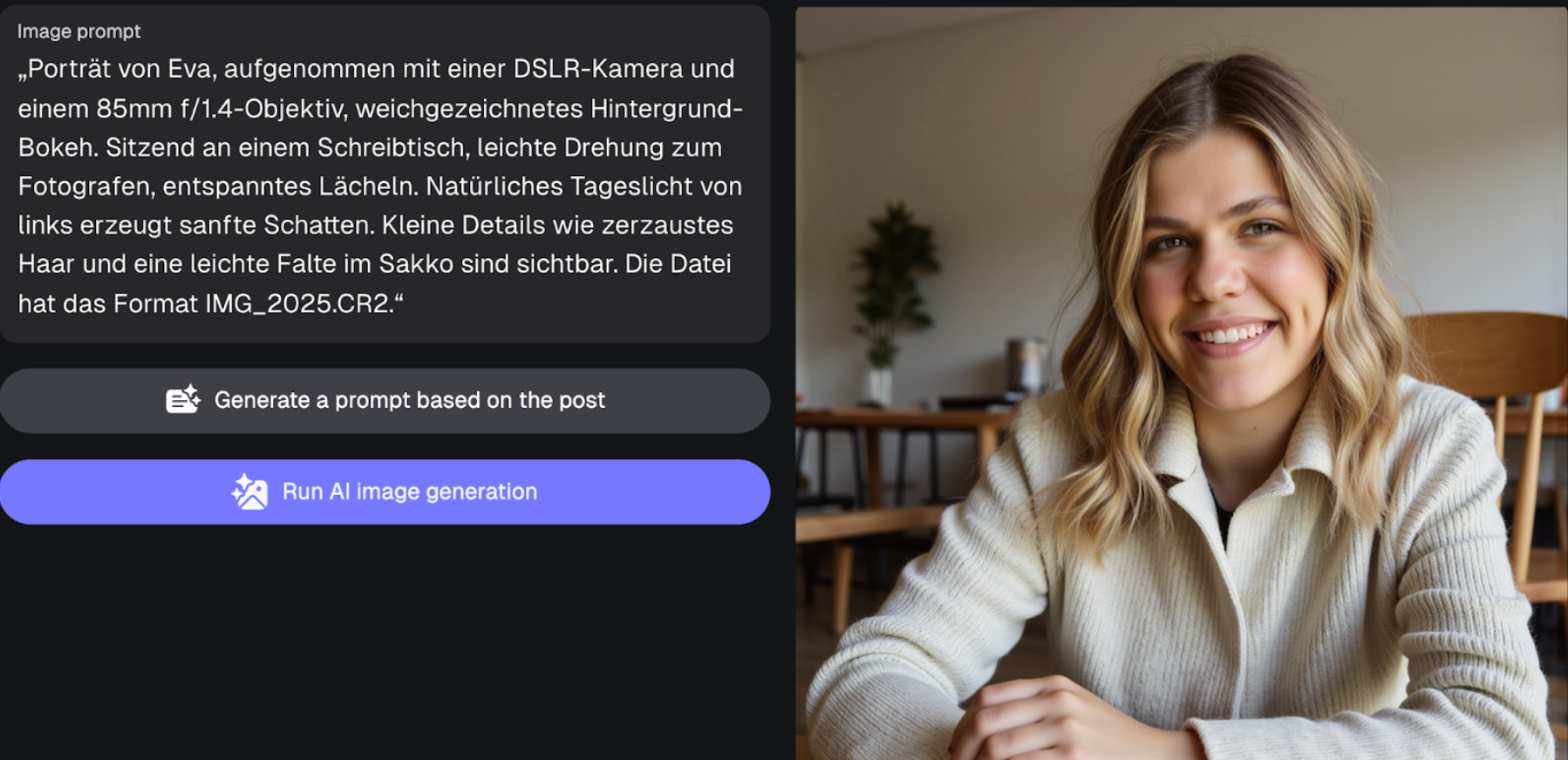
2. Photo of a conference speech or keynote
Prompt:
“[Your name], shot with a DSLR camera and a 35mm f/1.8 lens, at a tech conference. You are standing on a large stage, the lighting is a combination of natural daylight and directional stage spotlights, creating clear outlines and subtle shadows. In the background is a large screen showing a dynamic data visualization in bright shades of blue and green. They are wearing business-casual clothing: an elegant shirt without a tie, combined with a dark blazer. The audience is slightly out of focus in the middle background and appears attentive. The wide-angle perspective creates a sense of expanse and dynamism. Small details such as a microphone in the hand and reflecting points of light on the stage reinforce the authenticity. Image format: IMG_2025.CR2.”
Why does it work?
- Technical precision: Mentioning the camera type, lens, and image format provides a realistic photography aesthetic.
- Light and atmosphere: The description of the light sources (daylight and stage spotlights) adds depth and naturalness.
- Background details: The data visualization and the slightly blurred audience create context and liveliness.
- Clothing and accessories: Business casual clothing and a microphone emphasize professionalism and the moment.
- Composition: The wide-angle shot gives the image dynamism and focus on the stage.
Example AI photo, generated with Scripe:
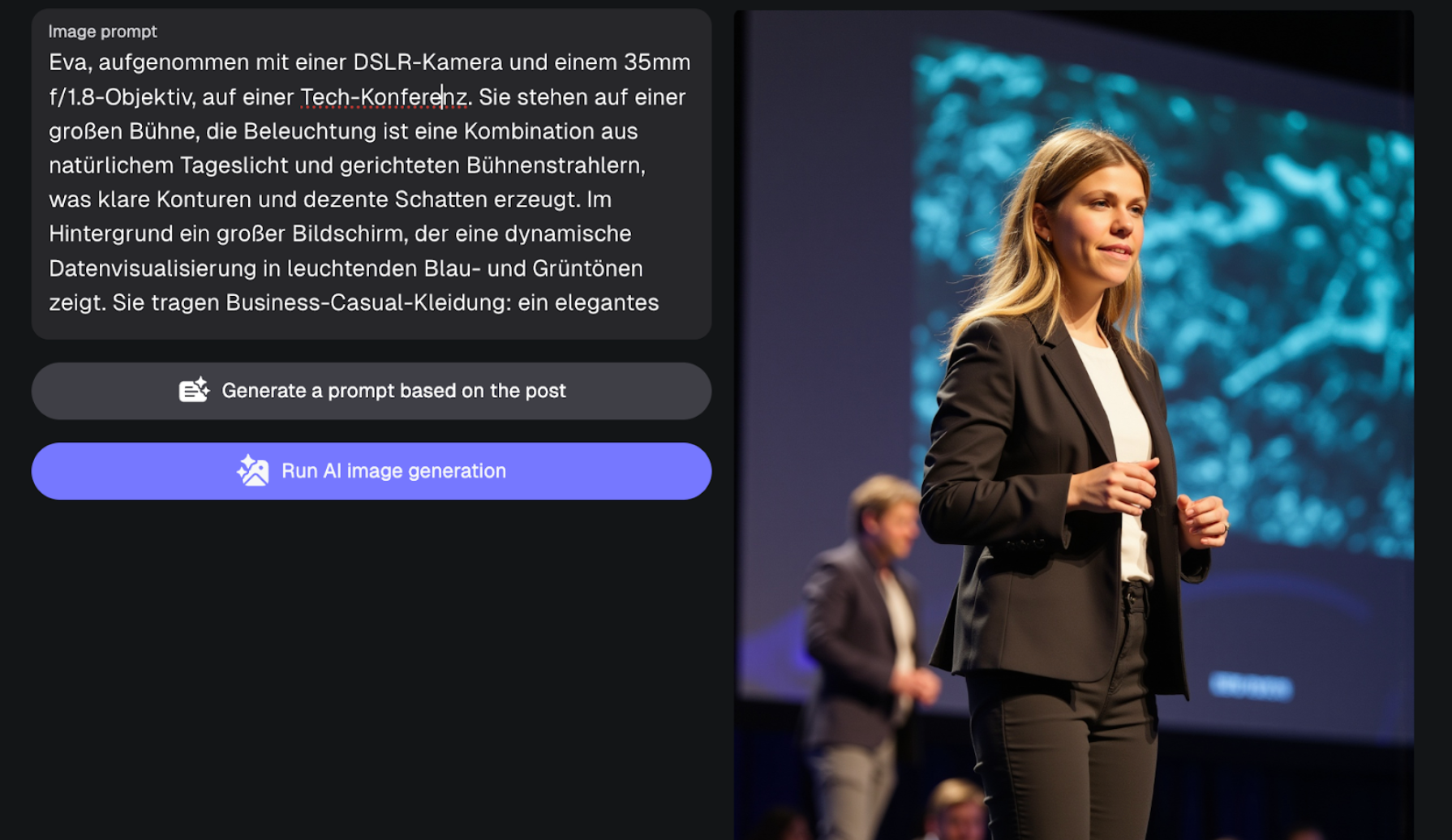
3. Photo in a café
Prompt:
“Photograph of [your name] in a café, taken with a DSLR camera and a 50mm f/1.8 lens. Slightly rotated sitting position, in conversation with a person outside the frame. Soft, natural light creates gentle shadows and highlights. Small details such as a coffee stain on the cup and slightly disheveled hair are visible. The background shows a blurred shelf with books and plants. Image format: IMG_1030.CR2.”
Why does it work?
- Mood: The details create intimacy and authenticity.
- Technical depth: Depth of field and file format simulate high-quality photography.
- Unplanned details: Small errors such as a coffee stain make the picture look lively.
Example AI photo, generated with Scripe:
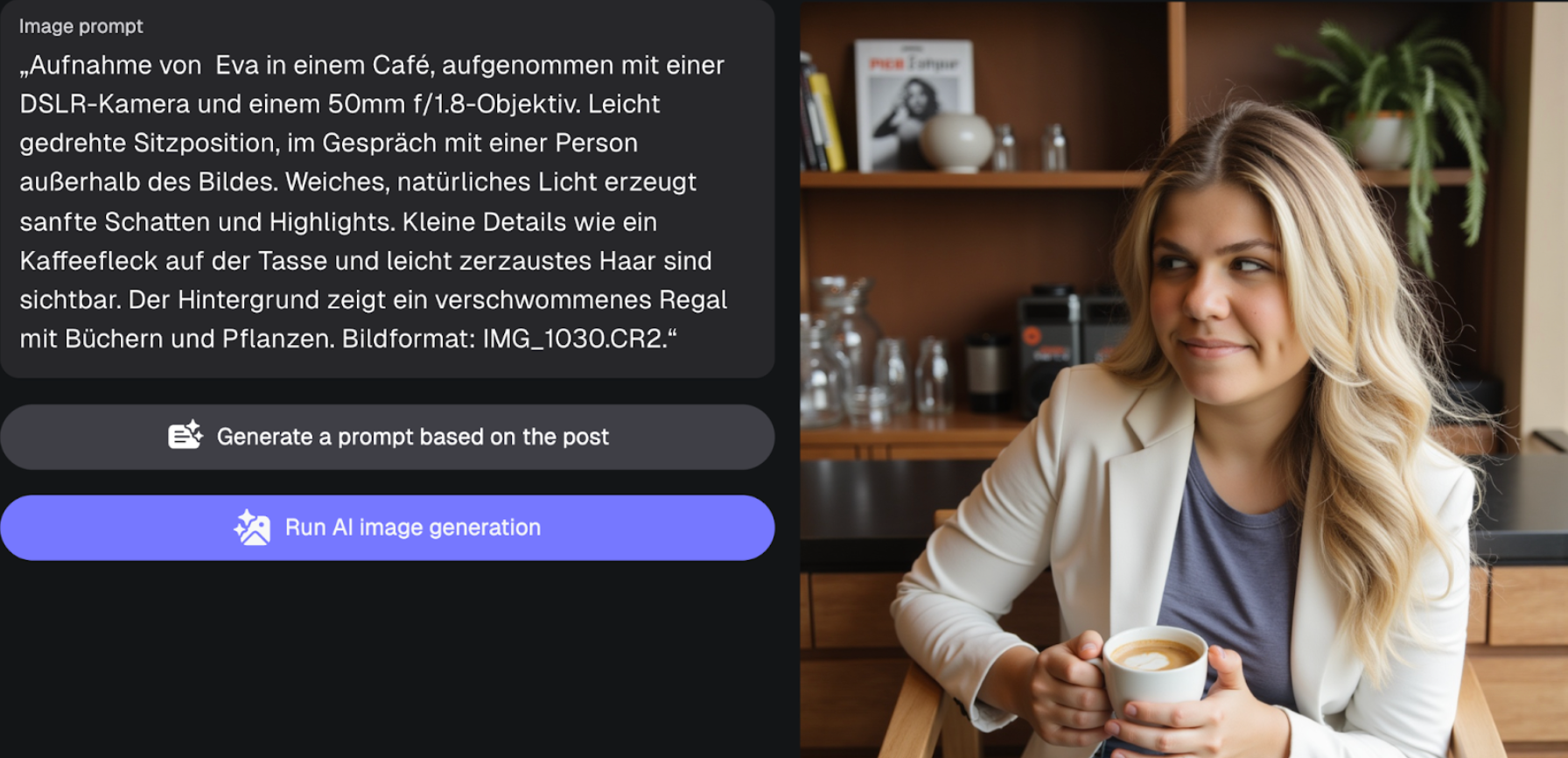
Techniques for realistic AI-generated images with Scripe
1. File formats and camera specifications:
Use specific formats such as “IMG_1024.CR2” (DSLR) or “iPhone_photo_20240308.jpg” (smartphone) to simulate realistic camera output.
Example: DSLR formats look professional, while smartphone formats make everyday scenes look authentic.
2. Incorporate imperfections:
Use terms such as “slightly grainy”, “out of focus”, “imperfect shadows” or “natural reflections”.
Examples: “Stray hairs”, ‘wrinkled fabric’ or ‘slight blemishes’ create realism.
3. Mention natural light and shadows:
Describe precisely: 'soft shadows from the left', 'golden light at sunset', or 'bright reflections on glass'.
Tip: Light and shadow are crucial for creating depth.
4. Simulate an everyday atmosphere:
Terms such as “candid”, “unstaged”, “Snapchat photo” or “casual setting” convey spontaneity.
Example: “A random moment in the office with a laptop and a coffee cup on the table.”
5. Add small details:
Describe objects or textures in the background, such as “a crumpled newspaper” or “fuzzy plants.”
Note: These details should not overlay the main motif.
DOs and DON'Ts for realistic prompts to generate photos with Scripe AI
DOs: What you integrate in prompts
- Add details: Describe lighting, clothing, textures and small imperfections.
- Appear natural: Use terms like “informal” or “everyday”.
- Mention real camera angles: Include lens, focal length and aperture.
DON'Ts: What you should avoid in prompts
- Overload information: Too much detail can make the image choppy.
- Aim for perfection: Smooth, flawless scenes often look artificial.
- Contradictions: Avoid, for example, “soft light” and “dark shadows” in one prompt.
Prompt checklist to generate realistic photos with Scripe AI
✅ Is the main motif described clearly?
✅ Do you use terms for imperfections, e.g. “natural grain”?
✅ Have you specified camera settings and image formats?
✅ Are realistic details such as light, shadows and textures included?
✅ Does the style match the desired authenticity?

